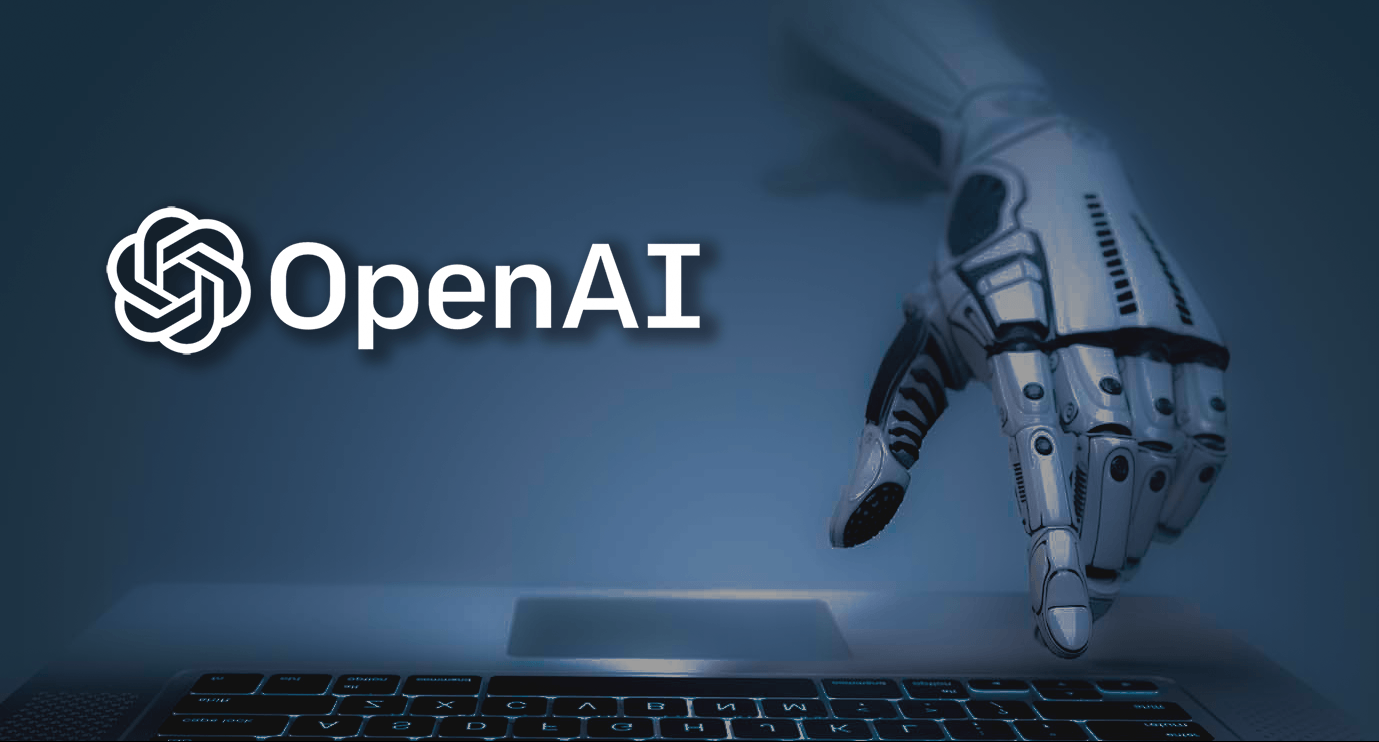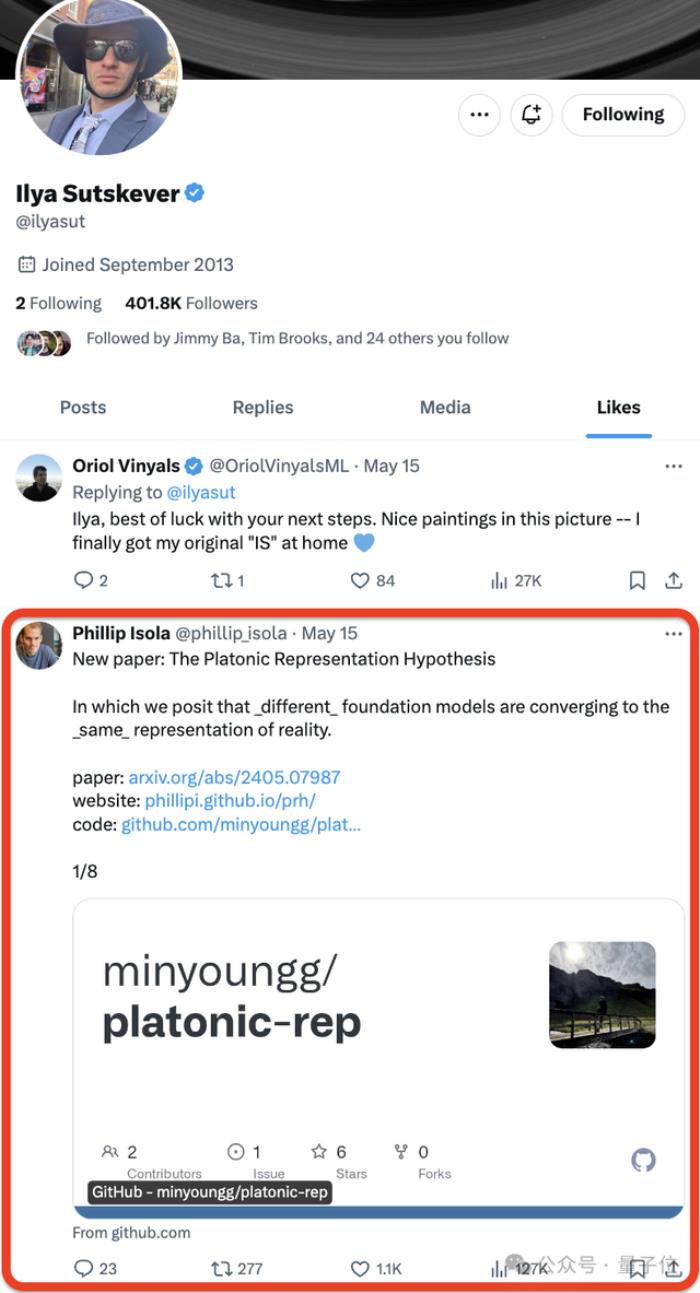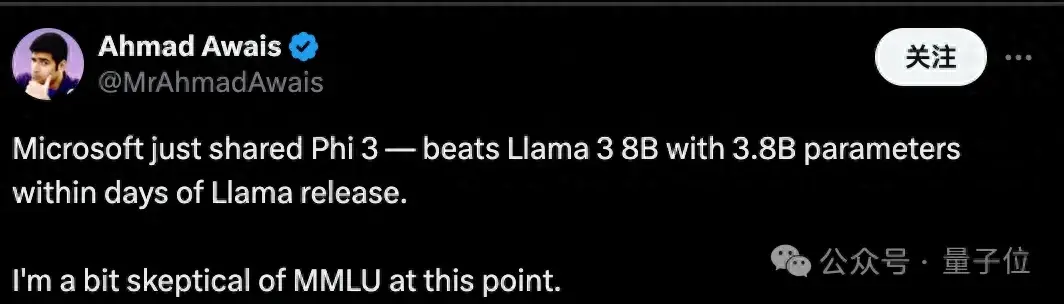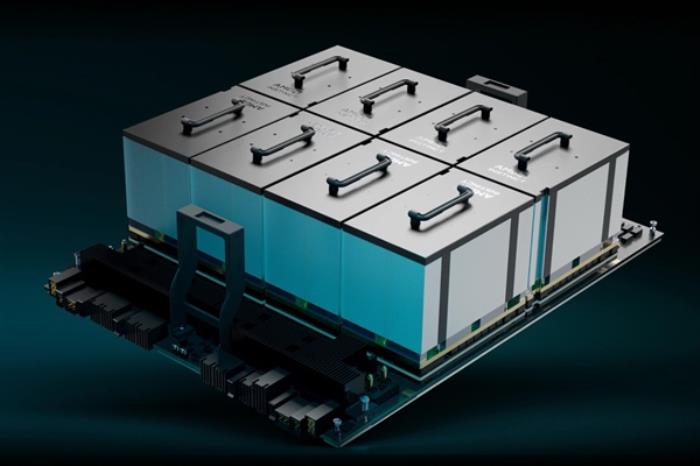Midjourney能生成文字了!V6版5大升级惊艳网友
Midjourney重磅更新,V6版本问世!
更新后最大看点是图像更真实、细节处理更细腻:

和上一代对比来看更直观。
就说一道土豆炖牛腩,右边的图不仅菜看起来更自然、更有食欲,就连木勺的细节也没放过(左V5.2,右V6):

再来看对人物的刻画,V6光影等细节拉满。相比之下,V5.2根本不是一个level(上V6,下V5.2):

风景图的处理也是一眼就能区分哪个更真实自然(左V5.2,右V6):

另外,新版本还有一大看头是可以对简单的文字进行处理了,只需给要绘制的文字加上“引号”,比如”Hello World!:
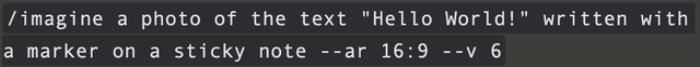
终于不是乱码了!

创始人David Holz在Discord发帖公布了V6的问世,并且表示V6是团队从头开始训练的第三个模型,开发过程已持续了9个月。
总结来说,V6共有5大升级:
更精确且更长的提示响应改进了连贯性和模型知识图像生成和混合(remix)得到了优化新增了基础文字绘制功能upscale(放大器)功能得到增强,具有’subtle’和’creative’两种模式,分辨率提升两倍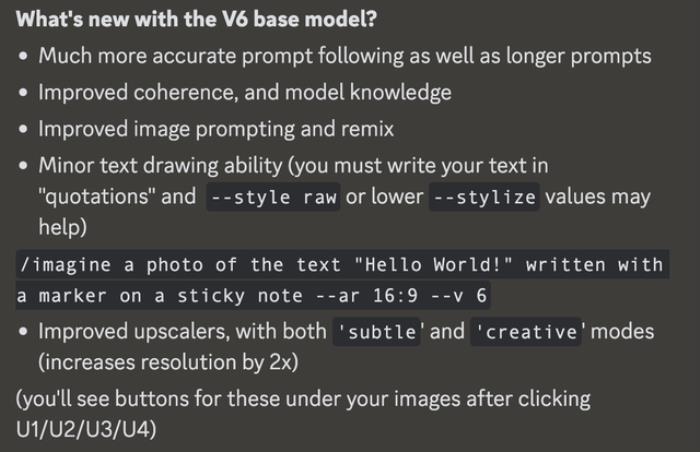
此外,David Holz表示目前V6处于“alpha test”阶段,会随时变化,之后会升级到完整版。
这也就意味着,接下来几周内,V6的速度、图像质量、连贯性、提示响应和文本准确性会再次提高。
而目前V6相比于V5来说速度更慢、成本更高(大约每次imagine消耗1gpu/min,每次upscale消耗2gpu/min),但昨天已对V6做了一次更新,速度已提高2.7倍:

V6的问世,让网友们又有新东西玩了,各种测试对比都非常火爆:
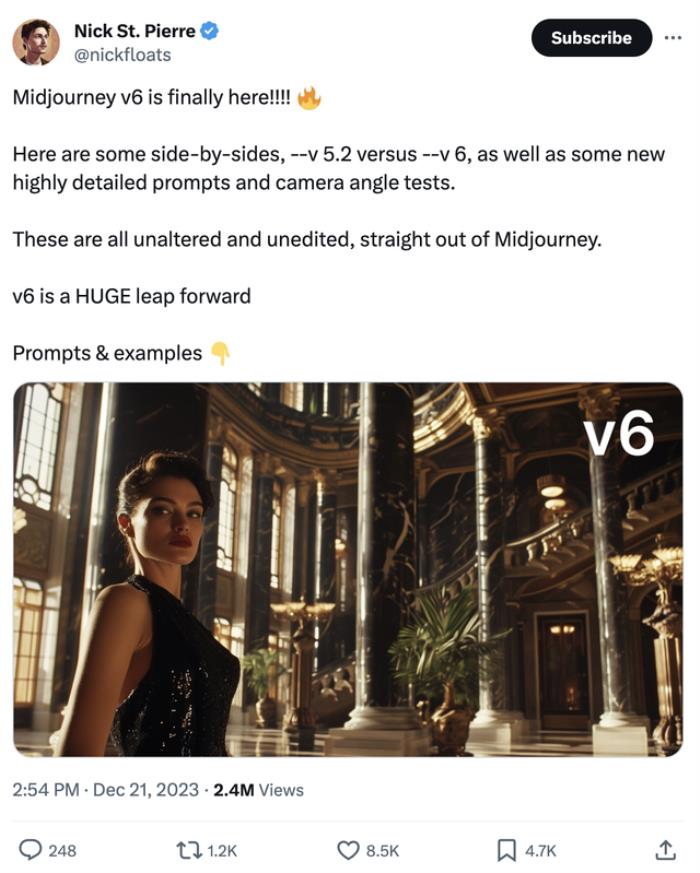
不过,要想玩好V6,再用之前的提示策略恐怕是不行了。
David Holz明确表示“V6的提示与V5有很大不同,你需要重新学习如何提示”。
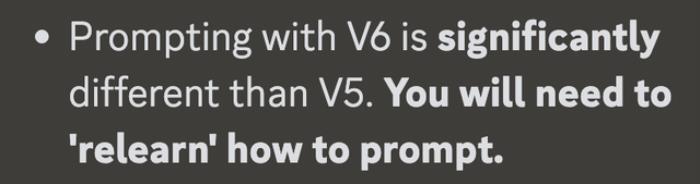 效果:写真真真
效果:写真真真先来看一波网友们的测试效果。
让Midjourney V5.2(左)、V6(右)画一个酒吧,需要用灯牌标注”open late”(营业到很晚),V6画起来毫无难度:

再来体验一下更新后的Upscale,正常图片是这样婶儿的:

Subtle(上)、Creative(下)两种不同模式,家人们更中意哪张?


Creative连镜子里的细节都给处理了。
这里还有和其它AI绘图工具的比较,比如说DALL·E 3、Adobe Firefly。
Midjourney V6在不同风格的图片生成上,都表现出众:
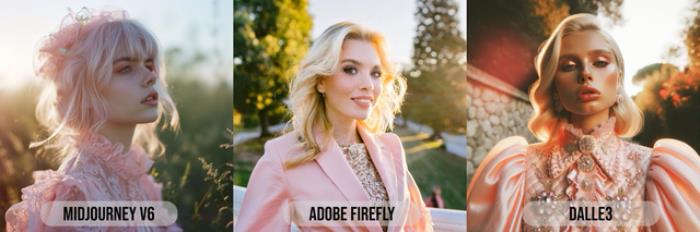
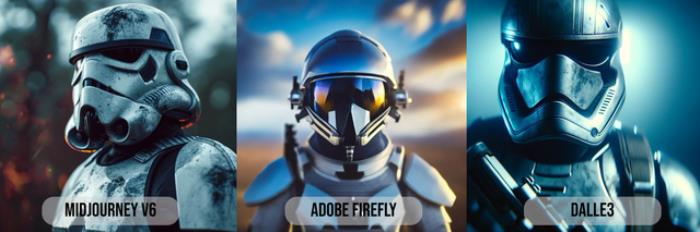
是能够以假乱真的那种了:
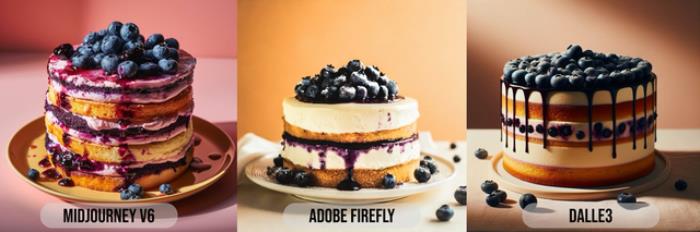

甚至,V6还通过的香烟测试。不仅烟真实,手的岁月感也刻画得淋漓尽致:

但正如上面提到的,Midjourney V6更新的不只是效果,还有提示词。
好在David Holz给到了一些提示小妙招,其中就包括:
避免使用无关紧要的词,如award winning、photorealistic、4k、8k;明确表达你想要的内容,表达明确,模型理解得更好;如果你想要更具摄影感、更中立、更直接的效果,可以默认使用—style raw;较低的—stylize值(默认100)可能会有更好的提示理解,而较高的值(最高1000)可能会有更好的美学效果。
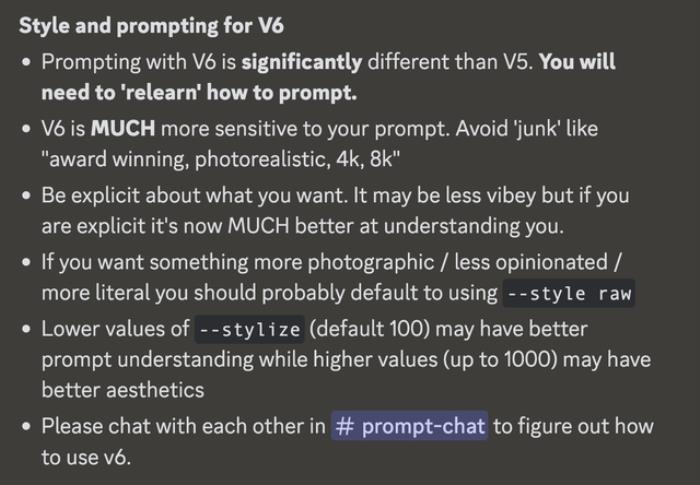
我们也来简单上手体验一把。
开盒Midjourney V6召唤V6的方法有三种,可以选择在Midjourney Discord服务器中键入斜杠命令“/settings”,或者在给Midjourney bot的直接消息(DM)中键入,然后使用顶部的下拉菜单选择V6,又或是在提示词后手动输入“—v 6.0”。
我们让Midjourney描绘一幅跨年夜的场景,要求要有漫天飞舞的大雪,还要有一个牌子上面写着“新年快乐”:

该说不说,虽然很有feel,但“字”的发挥还是不稳定。
完全相同的提示词下,V5.2版本整体偏暖色调,但这么一看V6画字还是很有水平的:

紧接着,点击任意一张图Upscale:
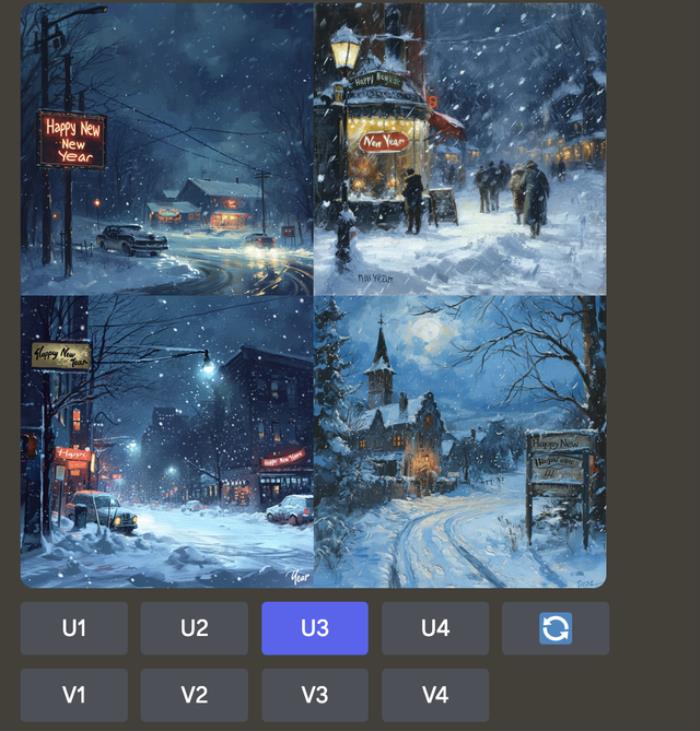
就可以看到两个新的模式Subtle、Creative:
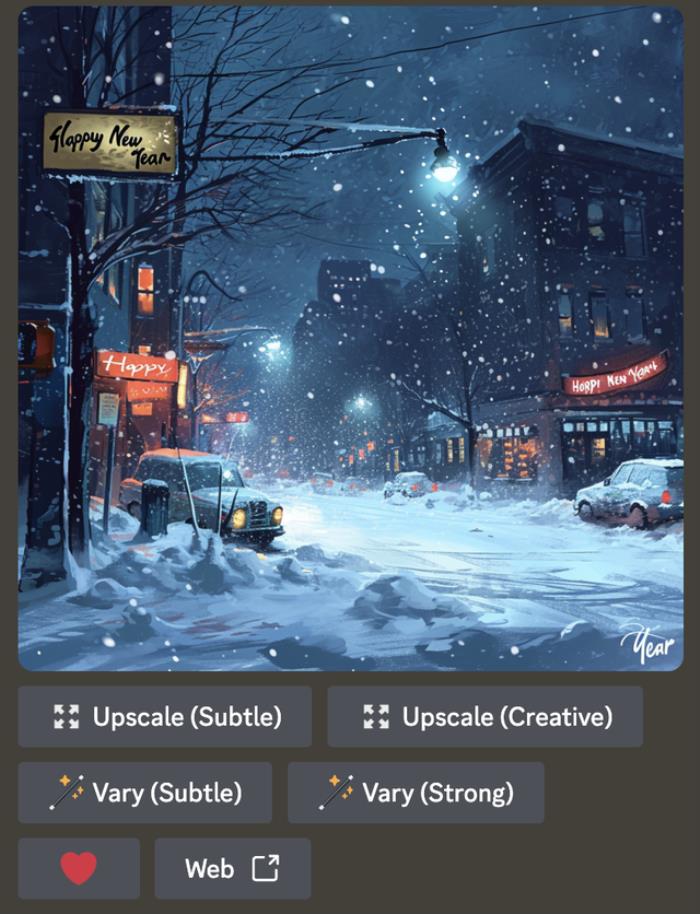
下面是Creative的效果,家人们如何评价?

- 免责声明
- 本文所包含的观点仅代表作者个人看法,不代表新火种的观点。在新火种上获取的所有信息均不应被视为投资建议。新火种对本文可能提及或链接的任何项目不表示认可。 交易和投资涉及高风险,读者在采取与本文内容相关的任何行动之前,请务必进行充分的尽职调查。最终的决策应该基于您自己的独立判断。新火种不对因依赖本文观点而产生的任何金钱损失负任何责任。





 新火种
2023-12-25
新火种
2023-12-25